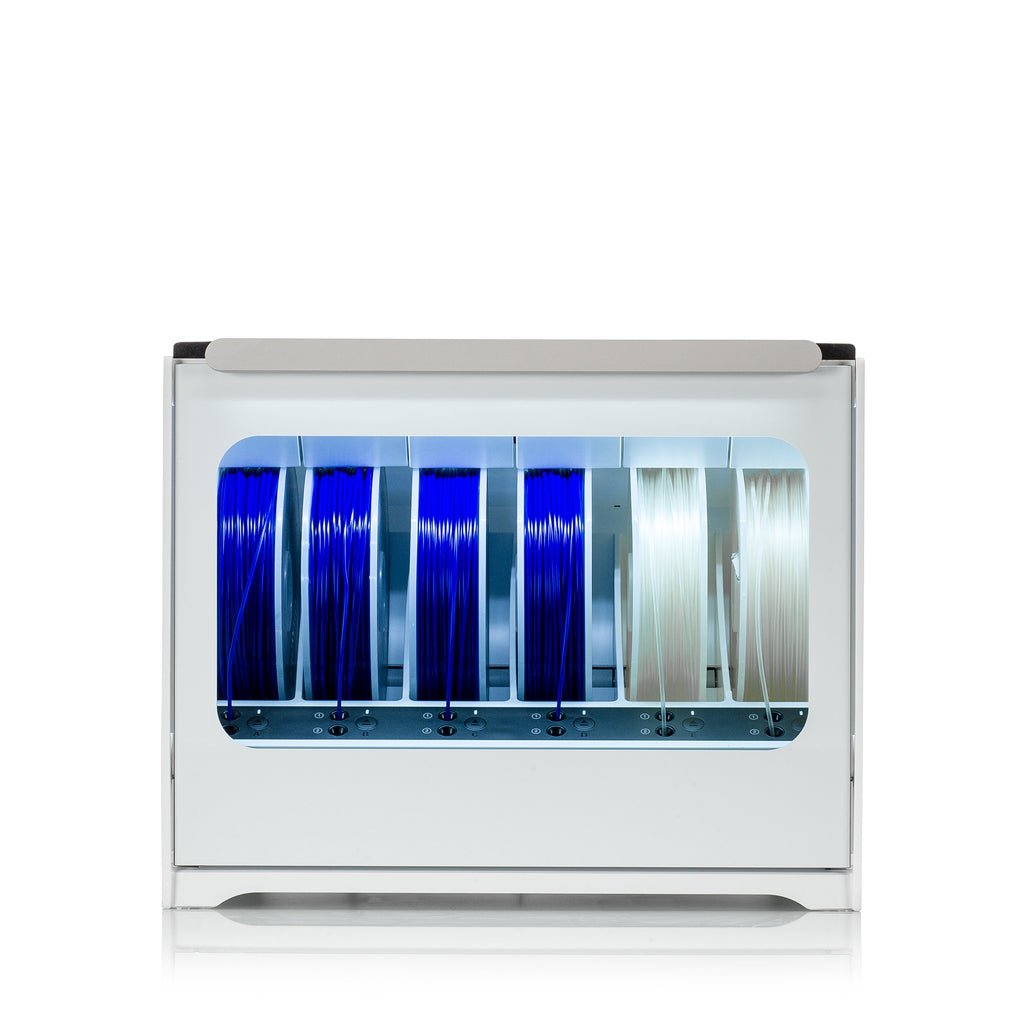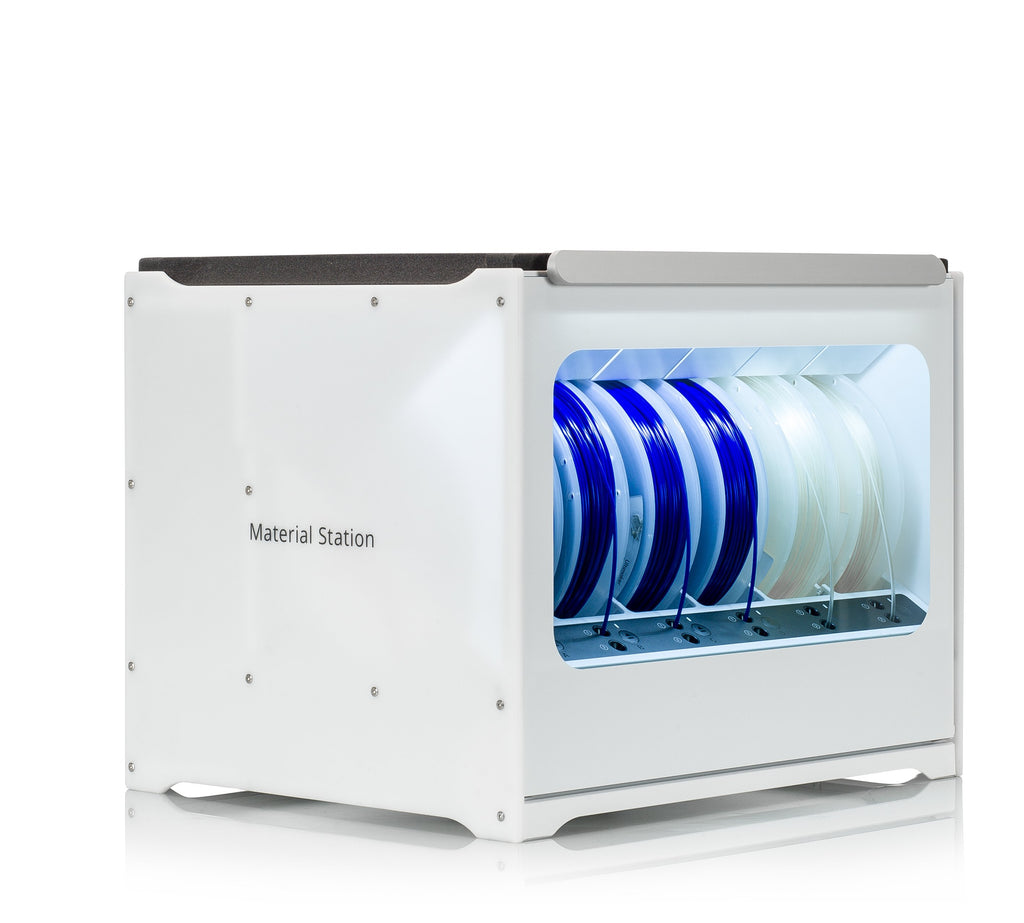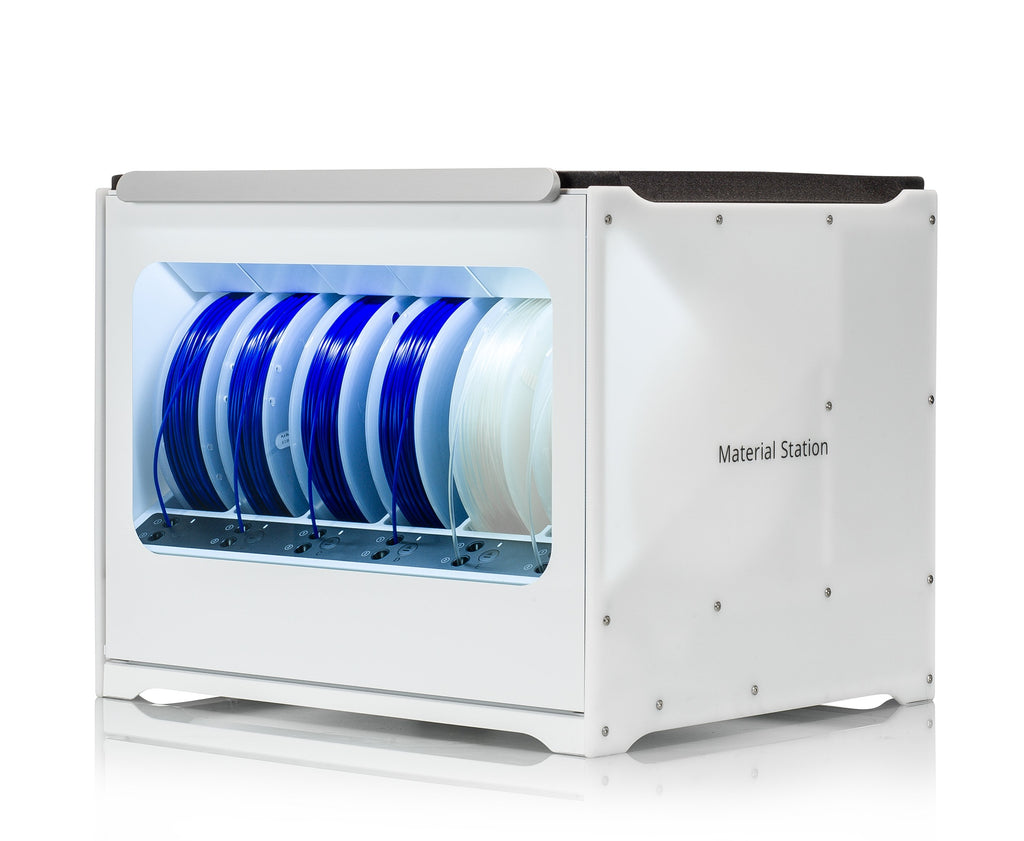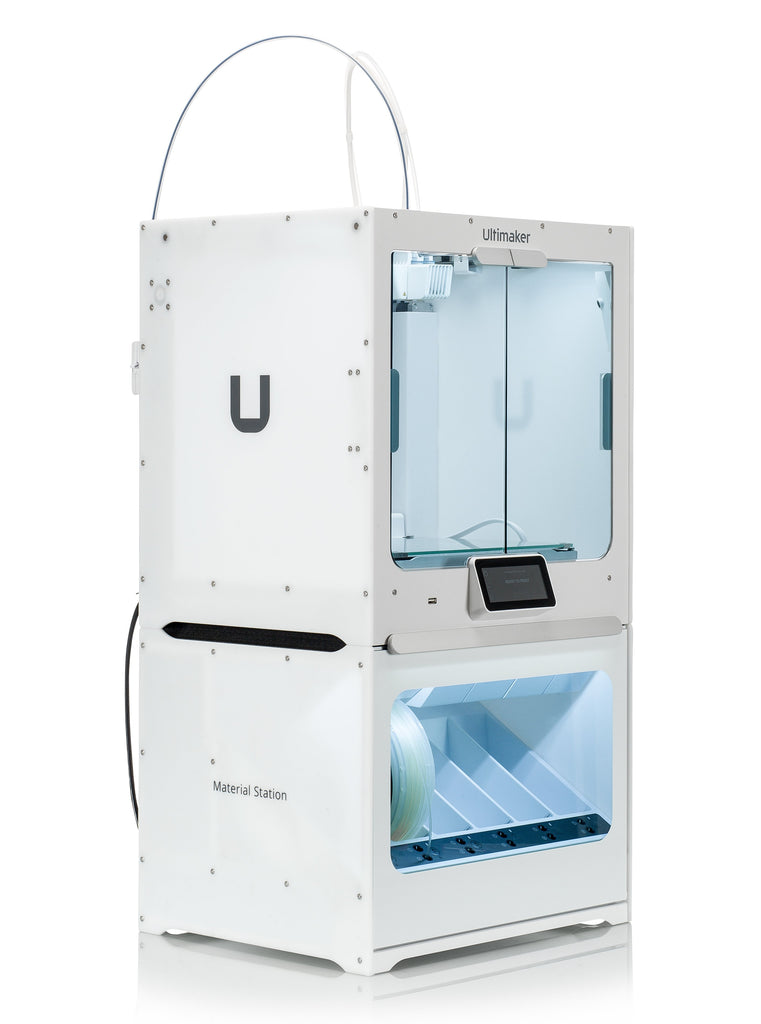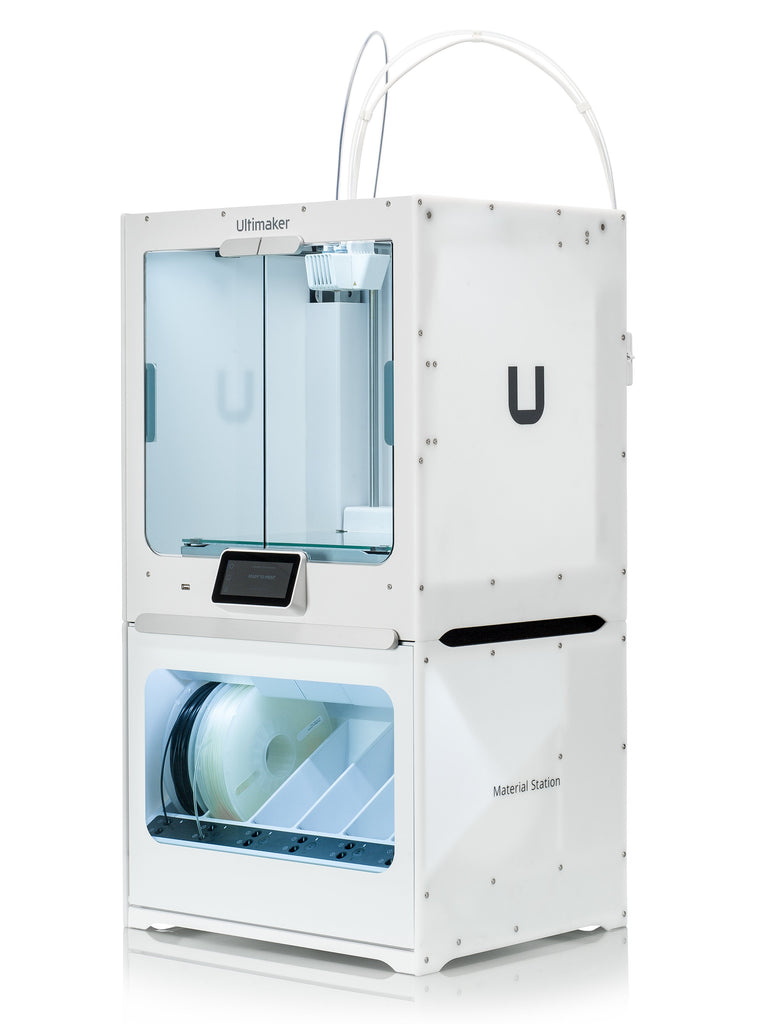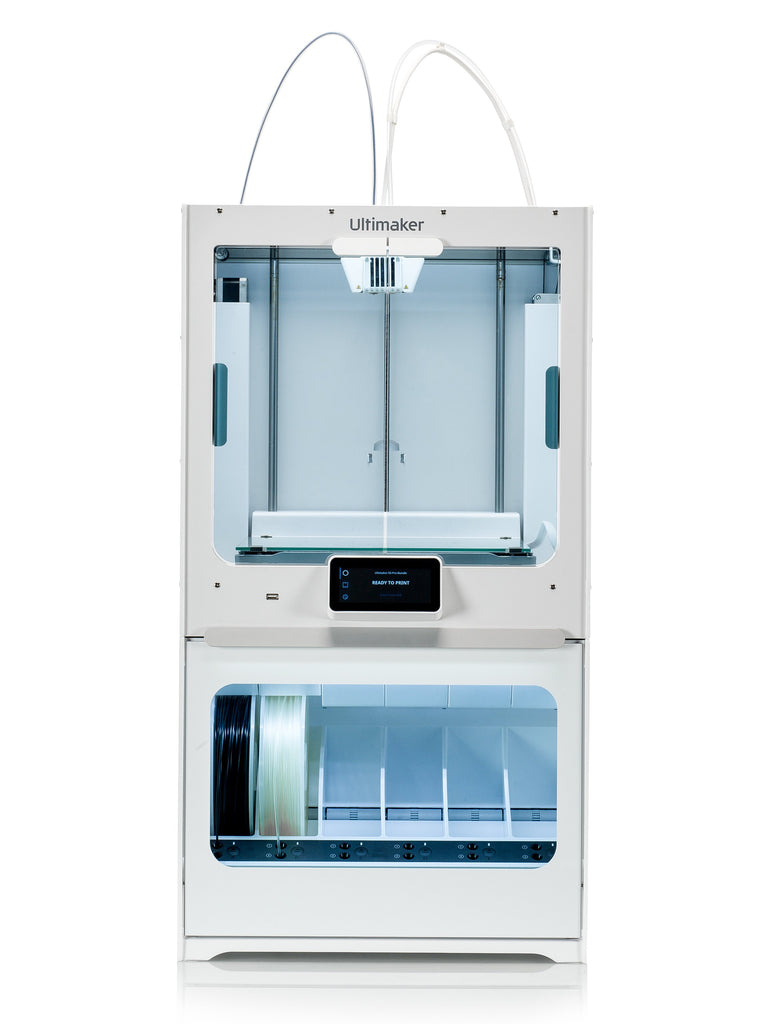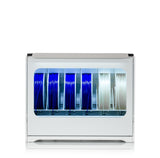Have Questions?
-
Only Top Quality Products
Only products from trusted brands
-
Personalized Services
We respond within 24 hours
-
Secure Payment
100% SSL Secure Payments
-
Canadawide Shipping
Free shipping on orders $99.99+
Ultimaker Material Station

Download the Ultimaker S5 Material Station Data Sheet
Enjoy true 24/7 production
The Ultimaker Material Station allows you to push your Ultimaker S5 3D printer or Ultimaker S7 3D printer to a new level of consistency and productivity. This upgrade is truly one-of-a-kind and boosts as well as simplifies your 3D printing workflow while improving your success rate and print quality. This system offers flawless humidity control along with automatic material switching. The Ultimaker S5 Material Station offers a more flexible, efficient, and completely reliable solution for your material management and storage.
Unsupervised 3D printing
Designed and tested for completely unsupervised operation, the Material Station allows the Ultimaker S5 or S7 to print all day and all night. Whether your print requires a different material to be loaded, or if a spool happens to run out, the Material Station will switch it automatically.
Front loading and NFC detectable
Offering a massive 6 spool capacity capable of working with composite materials, the Material Station can be loaded and unloaded in seconds. Thanks to on-board NFC and end-of-filament detection, Ultimaker Cura knows which spools are loaded so the system can optimally manage your current print job queue. This allows you to minimize downtime so all you have to do is simply open the front door, insert the spool into a bay, and then guide it to either extruder. You can also insert or remove a spool not in use while printing.
Optimal material storage
The Material Station not only manages your materials, it also stores them in an ideal environment of below 40% relative humidity. This is perfect for both traditional materials like PLA and ABS, as well as engineering grade and composite filaments. This helps to ensure your filaments remain in the highest quality and leads to higher success rates. Your spools won't even know they left the packaging.
Simple but powerful integration
Setup an be done in just a mater of minutes and requires zero scheduled maintenance. Simply unbox you Material Station, connect two Bowden tubes, and then plug in the two cables. These few steps allow users to triple the stock printer spool capacity. The Material Station also integrates with your whole workflow including the Ultimaker S5/S7, Ultimaker Essentials.
The Ultimaker material station does not include a compatible Ultimaker 3D printer. The printer is sold separately.
.